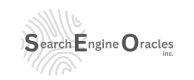Mastering Automation for Optimized PPC Performance
Imagine running Google Ads campaigns that automatically adjust bids in real time to reach the right audience at the perfect moment—without requiring constant manual oversight. This is precisely what Smart Bidding in Google Ads offers.
For many pay-per-click (PPC) marketers, particularly beginners, Smart Bidding can appear to be a powerful yet complex tool. The combination of algorithm updates, evolving automation options, and shifting best practices often makes it challenging to fully harness its potential.
In this in-depth guide, we’ll explore everything you need to know about Smart Bidding, including how it works, when to use it, common pitfalls to avoid, and best practices for achieving optimal results. Whether you’re new to automation or looking to refine your approach, this article will equip you with the knowledge to make Smart Bidding a game-changer for your advertising campaigns.
What Is Smart Bidding?
Google defines Smart Bidding as:
“Bid strategies that use Google AI to optimize for conversions or conversion value in each and every auction.”
Unlike manual bidding or rules-based strategies, Smart Bidding leverages real-time data signals, such as:
- User device type (mobile, tablet, or desktop)
- Time of day and day of the week
- User’s location
- Search intent
- Previous interactions with your website
By analyzing these and many other data points, Google’s machine learning algorithms adjust bids dynamically for each auction, ensuring that advertisers maximize performance while reducing the need for manual intervention.
Types of Smart Bidding Strategies
Smart Bidding includes multiple strategies, each designed for different campaign objectives. Here are the most common ones:
1. Target Cost Per Acquisition (CPA)
- Sets bids to achieve as many conversions as possible within a specified cost per acquisition (CPA).
- Ideal for lead generation and businesses that want to control customer acquisition costs.
- Example: A software company offering free trial signups wants to maintain a CPA of $50. Smart Bidding will prioritize bids that are more likely to result in conversions at or below this cost while avoiding high-cost, low-conversion clicks.
2. Target Return on Ad Spend (ROAS)
- Focuses on maximizing conversion value while achieving a target return on ad spend (ROAS).
- Best suited for eCommerce businesses that want to optimize for profitability rather than just volume.
- Example: An electronics retailer sets a target ROAS of 400% (earning $4 for every $1 spent). Smart Bidding will prioritize high-value purchases (like laptops) over low-margin accessories.
3. Maximize Conversions
- Allocates the budget to get the highest possible number of conversions, regardless of CPA or ROAS.
- Useful for brand awareness campaigns and market expansion efforts.
- Example: A nonprofit organization running an awareness campaign uses Maximize Conversions to gain the most email signups within a fixed budget.
4. Maximize Conversion Value
- Similar to Maximize Conversions but focuses on total conversion value rather than volume.
- Ideal for businesses where higher-value transactions matter more than quantity.
- Example: A luxury travel agency offering vacation packages between $5,000 and $20,000 uses this strategy to prioritize premium bookings over lower-cost trips.
When Should You Use Smart Bidding?
Smart Bidding is not a one-size-fits-all solution. The best strategy depends on:
- Campaign goals (lead generation, revenue maximization, market expansion)
- Historical conversion data (more data leads to better optimization)
- Budget flexibility
Common Pitfalls of Smart Bidding (and How to Avoid Them)
Despite its advantages, Smart Bidding comes with challenges that can impact performance. Here are the key pitfalls and how to mitigate them:
1. Insufficient or Incorrect Data
Smart Bidding relies on historical conversion data. If your campaign has low conversion volume or incorrect tracking, the algorithm will struggle to make accurate optimizations.
💡 Solution: Before enabling Smart Bidding, ensure you have accurate conversion tracking in place. If your campaign has fewer than 30 conversions per month, consider using Maximize Clicks first to gather enough traffic data.
2. Misaligned Goals
Choosing the wrong Smart Bidding strategy can hurt campaign performance.
Example: A retailer mistakenly applies Target CPA to a campaign focused on profitability (ROAS). This increases conversion volume but lowers revenue.
💡 Solution: Define clear campaign objectives before selecting a bidding strategy.
3. Overlooking the Learning Phase
Each Smart Bidding strategy has a learning phase where performance fluctuates. Making changes too soon resets the algorithm and wastes budget.
💡 Solution: Allow at least 7-14 days for the algorithm to stabilize before making adjustments.
4. Ignoring Seasonal Trends
Google’s AI does not automatically account for seasonal changes, promotions, or market shifts.
💡 Solution: Use Google’s seasonality adjustments to inform Smart Bidding about upcoming spikes (e.g., Black Friday sales).
5. Underutilizing Advanced Features
Many advertisers fail to use bid simulators, audience layering, or conversion value adjustments.
💡 Solution: Regularly test advanced bid adjustments to refine targeting and optimize ROI.
Best Practices for Smart Bidding Success
To fully leverage Smart Bidding, follow these best practices:
1. Feed the Algorithm with Accurate Data
- Regularly audit conversion tracking for accuracy.
- Include transaction values for eCommerce campaigns to improve Target ROAS performance.
2. Set Realistic Goals
- Avoid setting unrealistic CPA or ROAS targets that restrict bid adjustments.
- Gradually adjust CPA/ROAS targets based on historical data.
3. Leverage Audience Segmentation
- Use remarketing lists, in-market audiences, and customer match data to improve Smart Bidding efficiency.
- Add audience segments as “Observation Only” to assess performance before fully committing.
4. Use Seasonality Adjustments
- Apply temporary bid adjustments for expected demand spikes (holidays, product launches).
- Increase budgets accordingly during peak seasons.
5. Continuously Monitor Performance
- Track auction insights, search impression share, and audience performance regularly.
- Don’t blindly trust Google’s recommendations—validate them with data.
6. Run Experiments to Validate Strategies
- Use Google Ads Experiments to A/B test Smart Bidding strategies before applying them across campaigns.
- Example: Compare Maximize Conversions vs. Target CPA in a controlled test to determine which performs better.
Final Thoughts: Unlocking the Power of Smart Bidding
Smart Bidding in Google Ads is a game-changing tool that can revolutionize PPC campaign management. By leveraging machine learning and real-time data, it helps businesses achieve higher efficiency and improved results.
However, success with Smart Bidding requires strategic implementation, accurate data inputs, and continuous optimization. Automation does not eliminate the need for monitoring—it frees you to focus on strategy, creativity, and scaling campaigns.
With the right approach, Smart Bidding isn’t just smart—it’s transformational. 🚀