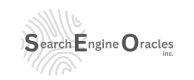A persistent decline in website page rankings can be a significant source of concern for business owners, digital marketers, and SEO professionals alike. A drop in rankings directly impacts organic traffic, potential customers, and revenue. Since Google’s search algorithms constantly evolve, understanding why rankings decline is the first step in implementing the right solutions.
This article takes a comprehensive look at the key reasons behind ranking drops and provides actionable solutions to recover and maintain your website’s visibility.
Understanding Search Engine Ranking Volatility
Before diving into specific issues, it’s crucial to recognize that search rankings fluctuate naturally. Occasional drops are normal due to algorithm updates, new competitor activity, or changes in search intent. However, a consistent downward trend signals deeper problems that require immediate attention.
Common Reasons Why Your Website’s Rankings Are Declining
1. Google Algorithm Updates
The Ever-Changing Search Landscape
Google continuously refines its ranking algorithms to improve search result quality. Core algorithm updates—such as Panda, Penguin, Medic, and Helpful Content Updates—can significantly impact rankings overnight. If your site does not meet updated search quality guidelines, it may suffer ranking penalties.
How to Address It:
✅ Stay updated on Google algorithm changes through sources like Google Search Central and SEO news websites.
✅ Prioritize E-A-T (Expertise, Authoritativeness, and Trustworthiness) in your content.
✅ Ensure your website provides valuable, people-first content rather than focusing solely on SEO tactics.
✅ Regularly audit your site’s compliance with Google’s quality guidelines.
2. Content-Related Issues
Content Staleness and Relevance
- Outdated, thin, or low-quality content leads to ranking declines.
- Content that no longer aligns with search intent loses visibility.
How to Address It:
✅ Conduct a content audit to identify outdated, irrelevant, or underperforming pages.
✅ Update and optimize content regularly to ensure freshness and relevance.
✅ Focus on high-quality, user-centric content that answers search queries comprehensively.
✅ Avoid keyword stuffing—Google’s NLP (Natural Language Processing) can detect unnatural content.
3. Technical SEO Problems
Website Speed and Core Web Vitals
A slow website negatively impacts rankings and user experience. Google’s Core Web Vitals focus on page speed, interactivity, and visual stability.
Mobile Unfriendliness
With mobile-first indexing, websites that are not responsive or mobile-friendly will rank lower.
Crawlability & Indexing Issues
Problems with robots.txt, sitemap errors, broken links, or duplicate content prevent Google from crawling and indexing your pages properly.
How to Address It:
✅ Improve website speed using image compression, code minification, and caching techniques.
✅ Use Google PageSpeed Insights and Lighthouse to identify and fix performance issues.
✅ Ensure your website has a responsive design that works seamlessly across all devices.
✅ Fix crawl errors and indexing issues using Google Search Console.
✅ Resolve canonical tag and duplicate content issues.
4. Backlink Profile Issues
Loss of Backlinks
- High-quality backlinks are a crucial ranking factor. Losing backlinks can reduce your authority.
Toxic or Spammy Backlinks
- Google penalizes websites with unnatural, spammy, or paid backlinks under the Penguin algorithm.
How to Address It:
✅ Regularly monitor your backlink profile using Ahrefs, SEMrush, or Google Search Console.
✅ Identify and disavow toxic backlinks using Google’s Disavow Tool.
✅ Focus on earning high-quality backlinks through guest posting, PR outreach, and authoritative content.
✅ Avoid black-hat SEO tactics such as paid link schemes.
5. User Experience (UX) Problems
High Bounce Rate & Poor Engagement
- A high bounce rate (users leaving the site quickly) signals low-quality content or a bad user experience.
- Poor navigation, intrusive ads, or slow-loading pages drive users away.
How to Address It:
✅ Improve website design and navigation to enhance usability.
✅ Optimize content formatting (use headings, bullet points, and visuals).
✅ Ensure that content matches search intent to keep visitors engaged.
✅ Reduce page load time and optimize Core Web Vitals.
6. Increased Competitor Activity
Competitors Implementing Better SEO Strategies
- Competitors may be improving their content quality, backlink profiles, and keyword strategies, leading to ranking drops for your site.
How to Address It:
✅ Conduct a competitive analysis using tools like SEMrush or Ahrefs.
✅ Identify competitor strengths and weaknesses and improve upon their tactics.
✅ Consistently update your SEO strategy to stay ahead.
7. Changes in Search Intent
Evolving User Behavior
- Search patterns and user intent change over time.
- Keywords that performed well before may no longer align with user expectations.
How to Address It:
✅ Perform ongoing keyword research to track changes in user intent.
✅ Optimize content to match updated search intent and query variations.
✅ Use Google Trends and other SEO tools to monitor shifts in search demand.
How to Fix Declining Page Rankings: A Step-by-Step Guide
1. Conduct a Comprehensive SEO Audit
Use tools like Google Search Console, Ahrefs, SEMrush, and Screaming Frog to detect technical and content-related issues.
2. Analyze Google Search Console Data
✅ Identify crawl errors, indexing problems, and security issues.
✅ Fix mobile usability errors and ensure a responsive design.
3. Perform a Content Audit
✅ Identify outdated, irrelevant, or underperforming content.
✅ Refresh and optimize existing content for relevance.
✅ Focus on people-first, high-quality content.
4. Review Your Backlink Profile
✅ Disavow toxic backlinks that could harm your ranking.
✅ Work on acquiring authoritative backlinks through ethical link-building.
5. Optimize Website Speed & Mobile Experience
✅ Compress images and use lazy loading to enhance page speed.
✅ Minimize code and leverage browser caching.
✅ Ensure mobile responsiveness and smooth navigation.
6. Improve User Experience (UX)
✅ Simplify website navigation and reduce bounce rate.
✅ Improve internal linking to encourage exploration.
7. Monitor Competitor Strategies
✅ Use SEO tools to track competitors’ backlinks, content, and keywords.
✅ Adjust your strategy based on competitive analysis.
8. Stay Updated on Google Algorithm Changes
✅ Follow Google Search Central and SEO news sources for updates.
✅ Adapt your website and content strategy accordingly.
9. Ongoing Monitoring & Maintenance
SEO is not a one-time activity—constant monitoring, optimization, and adjustments are required to maintain rankings.
Final Thoughts
A decline in website rankings is not always a cause for panic, but it does demand proactive measures. By systematically analyzing content quality, technical SEO, backlinks, UX, and competition, you can identify weak points and make data-driven improvements. SEO is an ongoing process—staying informed, adapting, and optimizing continuously will help you recover lost rankings and strengthen your site’s long-term performance.
🚀 Start your SEO recovery today and regain lost visibility in search results!